
Good accounting for small business means understanding whether your business is making money or burning through cash. For restaurants, retail shops, and service businesses with hourly workers, it gets even trickier. You’re juggling variable schedules, overtime calculations, tip reporting, and labor costs that swing wildly week to week.
The good news? You don’t need an accounting degree to get this right. With the right systems and a basic understanding of what matters, you can handle accounting yourself, know when to hire help, and make decisions based on actual data instead of gut feeling.
TL;DR: Understanding accounting for small business
What it is: Accounting tracks money in, money out, and whether you’re actually profitable.
Accounting vs. bookkeeping: Bookkeeping handles day-to-day recording. Accounting analyzes that data for taxes, planning, and decisions.
DIY or hire? You can handle basic bookkeeping yourself if your business is simple and you have 3-5 hours weekly. Hire a bookkeeper for high transaction volume or when you’re constantly behind. Hire a CPA for complex taxes, strategic advice, or major business decisions. Most businesses use a hybrid approach.
Software you need: Accounting software, time tracking system (it’s the foundation for payroll accuracy), payroll software that integrates with time tracking, and optionally, payment processing.
Key mistakes to avoid: Mixing personal and business finances, inaccurate time tracking, waiting until tax season to catch up, not backing up data, ignoring monthly financial reports, and trying to do everything yourself when your time is better spent growing the business.
{{banner-cta}}
What is accounting for small business?
Accounting for small business is how you track money coming in and going out, understand if you’re actually making a profit, and stay compliant with tax laws. It tells you whether your business is healthy or hemorrhaging cash.
Accounting basics explained simply
Accounting tracks your financial health through a few key components:
- Income: Money coming in from sales, services, or other revenue sources.
- Expenses: Money going out for rent, supplies, payroll, utilities, and everything else it takes to run your business.
- Assets: What you own (cash, equipment, inventory, money customers owe you).
- Liabilities: What you owe (loans, unpaid bills, payroll taxes).
- Equity: What’s left when you subtract liabilities from assets. This is your actual stake in the business.
- Debits and credits: Debits increase assets and expenses while decreasing liabilities and income. Credits increase liabilities and income while decreasing assets and expenses. These categories show whether money is coming in (credited to income) or going out (debited to expenses).
Accounting vs. bookkeeping: what’s the difference?
Bookkeeping is the day-to-day recording of transactions. Logging sales, entering expenses, reconciling bank accounts, running payroll. It’s data entry and organization.
Accounting is analyzing that data to understand your business. That means creating financial statements, filing taxes, strategic planning, interpreting what the numbers mean for your business decisions.
Bookkeeping is like collecting the puzzle pieces, while accounting is putting them together to see the full picture. Most small businesses need both, but you can often handle basic bookkeeping yourself while hiring an accountant for the bigger picture stuff.
What accounting is needed for a small business?
Not all accounting tasks are created equal. Some you can’t skip. Others are important but won’t sink your business if delayed.
Essential accounting tasks you can’t skip
Track all income and expenses, manage payroll accurately (that includes hours worked, overtime, tax withholding, etc.), file business taxes on time, and maintain accurate financial records (receipts, invoices, bank statements, payroll records). These aren’t optional. They keep you profitable, compliant, and out of legal trouble.
Important but not urgent tasks
Reconcile bank accounts monthly, monitor accounts receivable, review financial reports regularly, plan for quarterly taxes, and budget for seasonal fluctuations. Skip these short-term and your business might be alright. But you should always catch up with these accounting tasks sooner than later.
Accounting considerations for hourly businesses
If you’re running a business with shift workers, your accounting has some specific wrinkles:
- Labor cost tracking: Know exactly what labor costs for each shift, location, or service. When labor is 30-40% of revenue, small inefficiencies become big problems fast.
- Labor as percentage of revenue: Track it weekly, not monthly. If labor costs are creeping up, you’ll spot it before it tanks your profitability.
- Tip reporting: Restaurants and service businesses need systems for tracking and reporting tips accurately. The IRS cares about this, and so should you.
- Shift-based profitability: Not all shifts are equally profitable. Good accounting shows you which shifts to staff heavily and which to trim.
- Overtime management: Overtime costs 1.5x regular pay. Track who’s approaching 40 hours before they hit overtime, not after.
- Schedule vs. actual hours: Compare scheduled hours to actual hours worked. Big gaps mean people are clocking in early, staying late, or you’re consistently understaffed and paying overtime.
Time tracking is the foundation of all this. Homebase’s time clock app automatically captures clock-ins, breaks, and overtime, feeding accurate data into your accounting system without manual data entry.
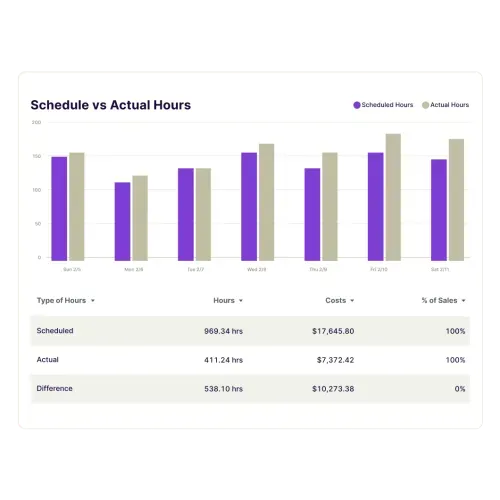
Can I do my own accounting for my small business?
Short answer: it depends on your business complexity, your comfort with numbers, and how much time you have.
When DIY accounting works
You can handle bookkeeping yourself if your business is simple, you’re comfortable with technology, and you have 3-5 hours weekly (more during tax season or if you’re catching up after falling behind).
DIY bookkeeping means recording daily transactions, categorizing expenses, reconciling bank accounts, generating basic reports, and managing accounts receivable and payable. You’ll need a basic understanding of income, expenses, assets, and liabilities, plus attention to detail and consistency with routine tasks.
Modern cloud accounting software handles most of the heavy lifting, categorizing transactions, generating reports, and guiding you through processes.
When you need professional help
Hire a bookkeeper if you have 100+ monthly transactions, you’re constantly behind, or your time is better spent growing the business. Hire an accountant/CPA for complex taxes, strategic financial advice, help with making major decisions, or audit support.
The hybrid approach (most common): Handle basic bookkeeping yourself, hire a bookkeeper for weekly data entry, and bring in a CPA for quarterly reviews and taxes.
How much would an accountant cost for a small business?
Bookkeeper costs:
- Part-time bookkeeper: $20-$50 per hour
- Monthly bookkeeping service: $200-$600 per month for basic services
- Full-time bookkeeper: $40,000-$70,000 annually (rarely needed for small businesses)
Accountant/CPA costs:
- Basic tax prep: $500-$2,000 annually
- Monthly accounting services: $500-$2,500 per month
- Hourly consulting: $150-$400 per hour
- CFO-level services: $3,000-$10,000+ per month
DIY costs:
- Accounting software: $0-$70 per month
- Time tracking software: $0-$50 per month
- Payroll software: $40-$200 per month depending on employee count
- Annual tax software: $100-$300
Start with free or low-cost accounting software, handle basic bookkeeping yourself, and hire a CPA just for annual taxes. As revenue grows and complexity increases, add professional help incrementally. Using smart money management strategies can help you budget for these expenses as you scale.
What is the best accounting method for a small business?
You have two choices: cash basis or accrual basis. This affects when you record income and expenses.
Cash basis vs. accrual basis accounting
Cash basis accounting records income when you receive payment and expenses when you pay them. If you do a $1,000 catering job in December but don’t get paid until January, that’s considered January income.
It’s simple, matches your bank account, and easier for most small businesses. The downside? It doesn’t show the full picture and can distort month-to-month profitability.
Accrual basis accounting records income when earned (invoice sent) and expenses when incurred (bill received). With the same $1,000 catering job in December, that’s considered December income even though you weren’t paid yet.
It shows a more accurate financial picture and is preferred by investors, but more complex to manage and can show profit when you’re cash-poor.
Which should you use? Most small businesses start with cash basis accounting because it's simpler. If you're a restaurant, retail shop, or service business without significant accounts receivable, cash basis should work well, and you can always switch later.
{{banner-cta}}
Accounting software for small business: what you need
Spreadsheets won’t cut it once you’re past the hobby stage. You need actual accounting software.
Essential accounting software
You need accounting software if you’re managing payroll for multiple employees, dealing with more than a dozen weekly transactions, tracking inventory, or want to understand profitability without the tax-season panic.
Good accounting software automatically categorizes transactions, generates financial reports, tracks income and expenses in real-time, manages invoices, simplifies taxes, backs up data, and integrates with your bank and payroll.
Popular options: QuickBooks Online (most common, tons of integrations), Xero (smaller businesses), Wave (free), FreshBooks (service businesses). Different bookkeeping software options serve different business types.
The complete accounting stack for hourly businesses
For shift-based businesses, connect these systems:
- time tracking (foundation for accurate hours)
- payroll software (calculates wages and taxes)
- accounting software (pulls everything together)
- payment processing (optional but helpful for automatic transaction imports)
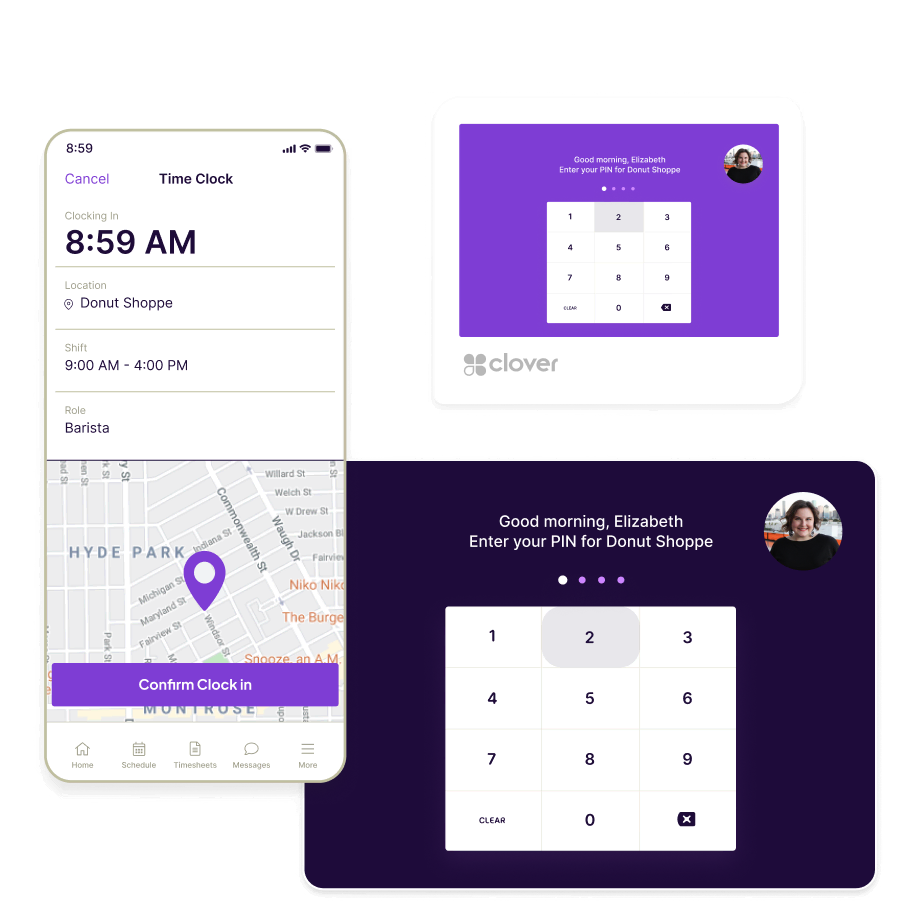
Homebase integrates with QuickBooks, Xero, and other accounting platforms, so your labor data flows automatically without manual exports and imports.
How to do accounting for a small business: getting started
Doing accounting for a small business starts with setting up proper systems. Here’s the step-by-step:
1. Open a dedicated business bank account
Never mix personal and business finances. Open a business checking account and get a business credit card—it simplifies expense tracking and builds business credit.
2. Choose your accounting method
Decide between cash basis and accrual basis early. Most small businesses start with cash basis for simplicity. You can change later, but starting right saves headaches.
3. Set up time tracking
Before accounting software, get time tracking right. Use a digital time clock that prevents buddy punching, tracks breaks automatically, and calculates overtime. Homebase offers free time tracking on any device—phones, tablets, or a shared device at your location.
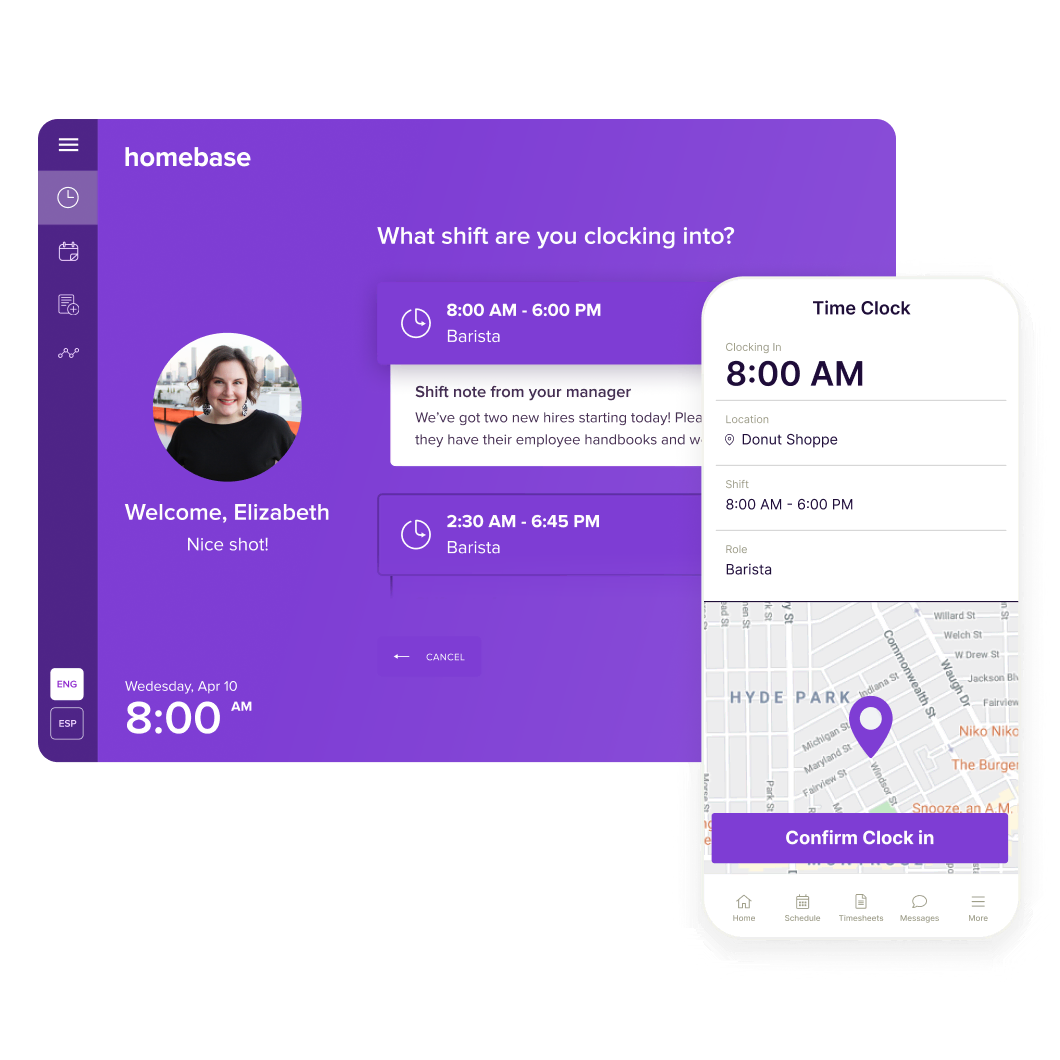
4. Select accounting software
Choose software that matches your complexity level and integrates with your time tracking and payroll. Look for cloud-based options so you can access your books from anywhere.
5. Set up payroll processing
Connect your payroll system to your time tracking. Many accounting software options include payroll, or you can use a dedicated service that integrates with your accounting. Homebase handles both: time tracking feeds directly into payroll, and payroll data syncs to your accounting software.
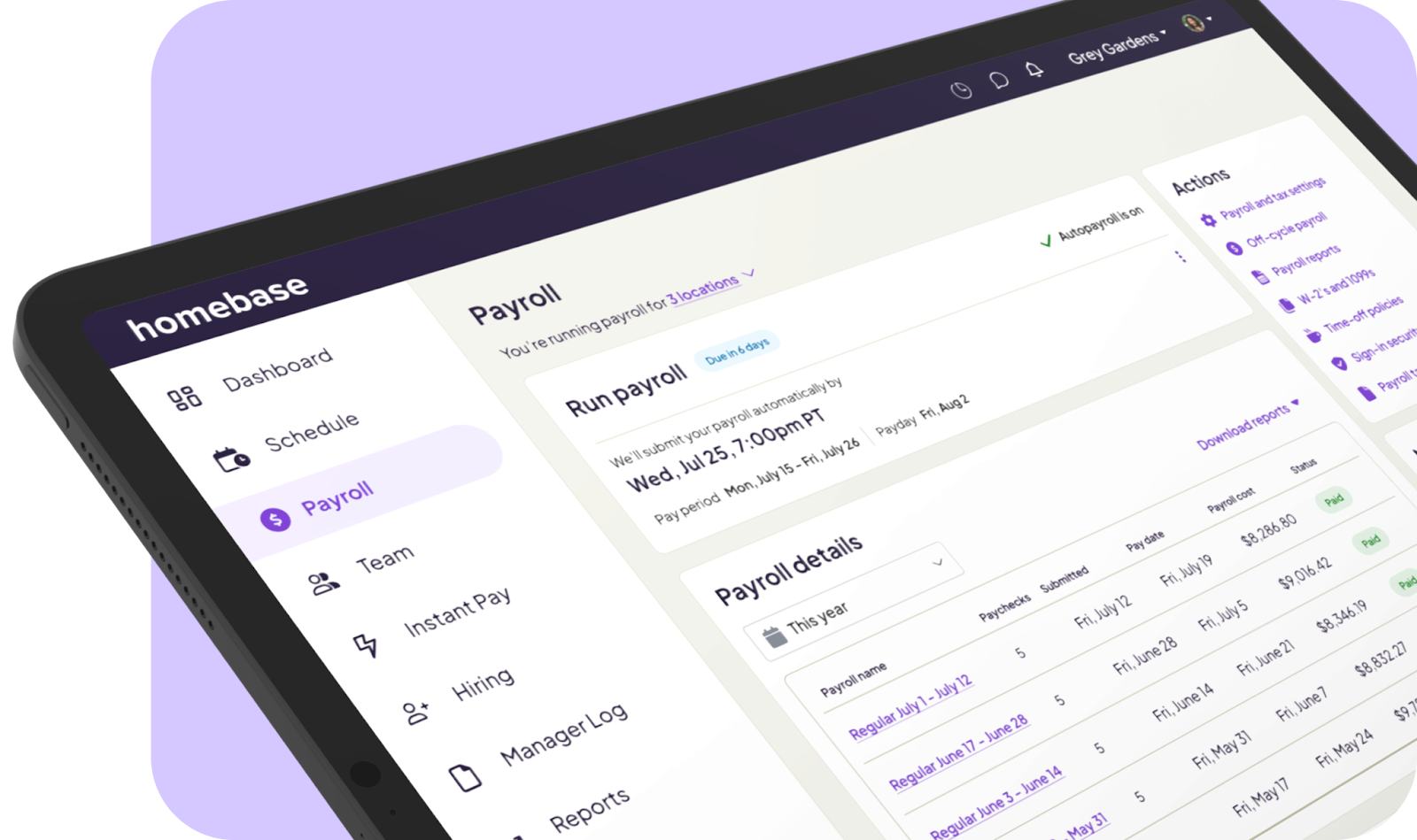
6. Create expense tracking system
Set up expense categories (rent, utilities, supplies, marketing). Use your business credit card for automatic imports and save receipts digitally—the IRS might want them years later.
7. Establish bookkeeping routine
Pick a specific day each week for bookkeeping. Review transactions, categorize anything manual, reconcile accounts, and check cash flow. Consistency beats perfection—thirty minutes weekly beats quarterly marathons.
8. Consider hiring help for taxes
Even if you handle day-to-day bookkeeping yourself, consider hiring a CPA for tax season. They’ll catch deductions you miss, ensure compliance, and usually save you more than they cost.
Watch out for these small business accounting mistakes
- Mixing personal and business finances: Separate accounts aren’t optional. Mixing business and personal funds creates tax nightmares and pierces your liability protection.
- Inaccurate time tracking: Paper time cards, buddy punching, and manual data entry lead to payroll errors.
- Waiting until tax season: Catching up on a year of bookkeeping in March is miserable and expensive. Stay current with weekly bookkeeping sessions.
- Not backing up data: Cloud accounting software backs up automatically. If you’re using desktop software, back up daily.
- Ignoring financial reports: Check your profit & loss statement monthly, not just at tax time. Use it to make decisions about pricing, staffing, and expenses.
- Trying to do everything yourself: Know when to hire help. If you’re spending 10 hours per week on accounting instead of growing your business, those hours cost more than hiring a bookkeeper. Understanding which small business tools to invest in also helps you work smarter, not harder.
Frequently asked questions about accounting for small business
Do I need accounting software for my small business?
Yes, once you have multiple employees or more than a few dozen monthly transactions. Accounting software automates categorization, generates reports, simplifies taxes, and integrates with other tools. Free options like Wave work well for startups.
What is the easiest accounting software for small business?
Wave and FreshBooks are easiest for beginners—simple interfaces and minimal learning curve. QuickBooks Online offers more features but takes longer to learn. The easiest option is whatever integrates with your existing tools. Homebase connects with all major accounting platforms, so you can choose what works best without worrying about manual data entry.
What is a good accounting software for small business?
It depends on your business. Service businesses: FreshBooks or QuickBooks. Retail with inventory: QuickBooks or Xero. Restaurants and hourly businesses: QuickBooks with time tracking integration. Very small businesses: Wave (free). Look for bank integration, mobile access, and reports you understand.
How often should I do accounting tasks?
Record transactions weekly. Reconcile accounts and review your P&L monthly. Plan for quarterly taxes. File annually. Consistency matters—weekly 30-minute sessions catch problems before they become expensive.
Conclusion
Accounting for small businesses doesn’t have to be overwhelming. Start with the basics—separate bank account, proper time tracking, and accounting software that fits your needs. Handle what you can yourself, but know when to bring in professional help. A bookkeeper for weekly data entry and a CPA for taxes is usually the sweet spot for most small businesses.
Ready to get your accounting foundation right? Try Homebase free for time tracking that integrates with your accounting software, so your labor data flows automatically without manual work.
{{banner-cta}}
Share post on

Homebase Team
Remember: This is not legal advice. If you have questions about your particular situation, please consult a lawyer, CPA, or other appropriate professional advisor or agency.
Popular Topics
Homebase is the everything app for hourly teams, with employee scheduling, time clocks, payroll, team communication, and HR. 100,000+ small (but mighty) businesses rely on Homebase to make work radically easy and superpower their teams.








