
Your restaurant's success depends on more than great food—it hinges on understanding your numbers. The problem is that you're juggling spoiling inventory, tipped employees, and revenue streams that all hit your bottom line differently. Generic accounting software treats them all the same, leaving you blind to what's actually making or losing money.
This guide shows you restaurant accounting software that actually gets it—platforms built for food service chaos and how to pick the right one for your operation.
TL;DR: Best restaurant accounting software in 2025
Finding the right accounting software can transform your restaurant's financial management from a time-consuming headache into a competitive advantage. The best platforms handle food service complexities like tip compliance, inventory spoilage, and multi-revenue stream tracking while providing real-time insights that drive profitability.
Top restaurant accounting software recommendations:
- Best comprehensive solution: Restaurant365—complete restaurant accounting with inventory management and recipe costing (contact for pricing)
- Best familiar platform: QuickBooks Online—widely-used accounting with restaurant customization through integrations ($38/month plus payroll)
- Best POS integration: Toast—seamless sales-to-accounting data flow with free basic plan (free + processing fees) or AccuPOS—deep QuickBooks and Sage integration for streamlined data flow (contact for pricing)
- Best budget option: Xero plus restaurant apps—professional accounting with modular restaurant features ($25-50/month total)
- Best for enterprise: Sage Intacct—advanced financial management for multi-location restaurant groups (custom pricing)
- Best free option: Wave Accounting—basic bookkeeping with manual restaurant tracking (free)
Essential features to prioritize:
- POS integration that automatically imports sales data without manual entry
- Food cost tracking with real-time inventory management and waste monitoring
- Multi-revenue stream handling for dine-in, delivery, takeout, and catering
- Tip compliance and payroll integration for complex restaurant wage structures
- Restaurant-specific reporting including food cost percentages and prime cost analysis
Budget considerations:
- Under $50/month: Xero plus apps, Toast free plan, or QuickBooks Online with basic features
- $50-100/month: QuickBooks Online with payroll and restaurant integrations
- $100+/month: Restaurant365, Sage Intacct, or comprehensive multi-location solutions
Restaurant accounting software implementation success factors:
- Allow 60-90 days for proper setup and training.
- Test integrations with your existing POS and payroll systems.
- Clean up financial data before migration.
- Train all users thoroughly before going live.
{{banner-cta}}
Why restaurants need specialized accounting software
Running restaurant finances with generic accounting software is technically possible, but you'll waste time and probably hurt yourself in the process. Here's why restaurants need specialized accounting solutions:
- Multiple revenue streams: Your Tuesday sales might include dine-in, DoorDash, takeout, and catering—each with different profit margins and costs. Generic accounting software can't tell you which channels actually make money after factoring in delivery commissions and packaging costs.
- Complex labor structures: When Sarah works as both server and prep cook in one week, standard payroll gets messy fast. Restaurant accounting software handles tip pools, wage compliance, and mixed-rate overtime automatically.
- Inventory that spoils and fluctuates in price daily: Restaurant software tracks the actual cost per dish, factors in waste, and shows you that your "profitable" salmon special actually lost money when food costs spiked.
- Cash flow challenges with daily sales but weekly/monthly expenses: Your money comes in daily yet goes out weekly for payroll, monthly for rent, and unpredictably for equipment repairs. Restaurant accounting software forecasts these timing mismatches so you're never surprised by cash shortfalls.
- Tip reporting and wage compliance requirements: Tip compliance is federal law. Restaurant software automatically tracks declared tips, calculates tip pools, and generates documentation for labor inspectors.
- Food cost management and waste tracking: You need to know what each dish actually costs after waste, not just what you spent on ingredients. Restaurant software shows which menu items secretly bleed money.
- Seasonal fluctuations and unpredictable sales patterns: January sales might be 40% lower than December, but your rent stays the same. Restaurant accounting software helps you model seasonal patterns and save for slow periods.
Best restaurant accounting software: Complete comparison
To help you navigate the options, we've compared the leading restaurant accounting software solutions based on features, pricing, and restaurant-specific capabilities. Here's how they stack up:
1. Restaurant365

Restaurant365 offers a robust suite of features tailored to the restaurant industry. These include accounts payable automation, direct general ledger connection, real-time reporting and analytics, inventory management (including item and recipe costing, and tracking actual vs. theoretical food costs), automated purchasing and receiving, and workforce management tools like scheduling and payroll. It also provides business intelligence dashboards for a complete view of your restaurant's financial health.
Starting price: Contact sales for specifics. Free demo available.
Integrations: Restaurant365 offers comprehensive integrations with POS systems, major food distributors like Sysco, banks for automated reconciliation, and hundreds of restaurant technology partners through their R365 Connect platform.
Why it wins: Its biggest advantage is being a specialized, all-in-one solution for restaurants. This means you get industry-specific features and reporting that you wouldn't find in a generic accounting software.
Drawbacks: The potential starting price is higher than many generic accounting solutions, which might be a barrier for smaller, single-location restaurants. The extensive features can also mean a steeper learning curve for new users.
2. QuickBooks Online
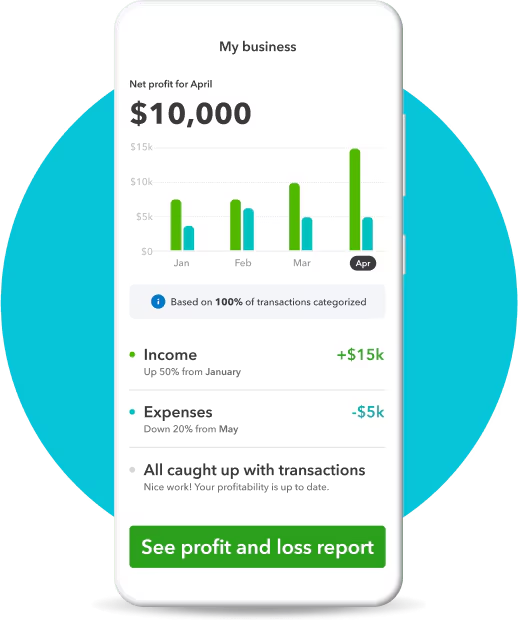
QuickBooks’s core accounting features include expense tracking, invoice management, bank synchronization, and detailed financial reporting. For restaurants, features like mileage tracking for deliveries and receipt capture are particularly useful. Its real-time reporting allows you to monitor your restaurant's financial performance closely.
Starting price: $38/month plus payroll add-on starting at $50/month (50% discount for the first three months available for both).
Integrations: QuickBooks integrates with Square POS and other business applications, plus banking and payment platforms like PayPal.
Why it wins: It’s a user-friendly and widely recognized accounting software, making it easy to find bookkeepers and accountants familiar with the platform. Its affordability and scalability make it a good option for small to medium-sized restaurants.
Drawbacks: Out of the box, QuickBooks Online is not restaurant-specific. To get the most out of it, you'll need to rely on third-party integrations, which can add to the cost and complexity.
3. Toast

Toast offers a comprehensive set of restaurant management tools, including online ordering, payroll and team management, inventory management, and marketing tools like loyalty programs and gift cards. Its "Supplier & Accounting Suite" helps with automating back-office bookkeeping tasks and provides insights into fluctuating ingredient prices.
Starting price: Free plan available. Paid plans start at $69/month plus $9/employee/month for payroll
Integrations: Toast integrates with major restaurant technology providers including delivery platforms, loyalty programs, inventory management systems, payroll providers, and accounting platforms, creating a comprehensive restaurant ecosystem.
Why it wins: Toast wins in its ability to provide a unified platform for both front-of-house and back-of-house operations. The seamless integration of sales data from the POS with other management features simplifies many accounting-related workflows.
Drawbacks: While Toast offers many accounting-related features, it is not a full-fledged accounting software. For more complex accounting needs, you will still need to integrate it with a dedicated accounting system like QuickBooks or Xero.
4. Sage Intacct
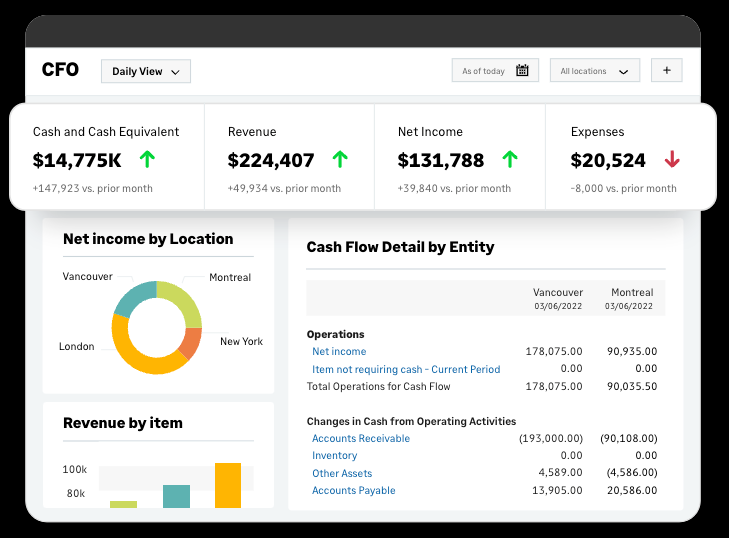
Sage Intacct offers advanced accounting features such as a flexible chart of accounts, multi-entity and multi-location accounting, and automated revenue recognition. For restaurants, it provides real-time performance tracking across different locations and dimensions. It also helps in managing complex ownership structures and consolidations.
Starting price: Contact sales for custom quotes.
Integrations: Extensive integration marketplace including major restaurant POS systems, payroll applications, and other restaurant management tools.
Why it wins: Sage Intacct is a highly scalable and customizable solution that can handle the complex financial needs of large restaurant groups and franchises. Its advanced reporting and multi-entity management capabilities are a significant advantage for businesses with multiple locations.
Drawbacks: Overkill for single-location restaurants, with complexity and cost that exceed most independent operators' needs.
5. Xero (with restaurant apps)
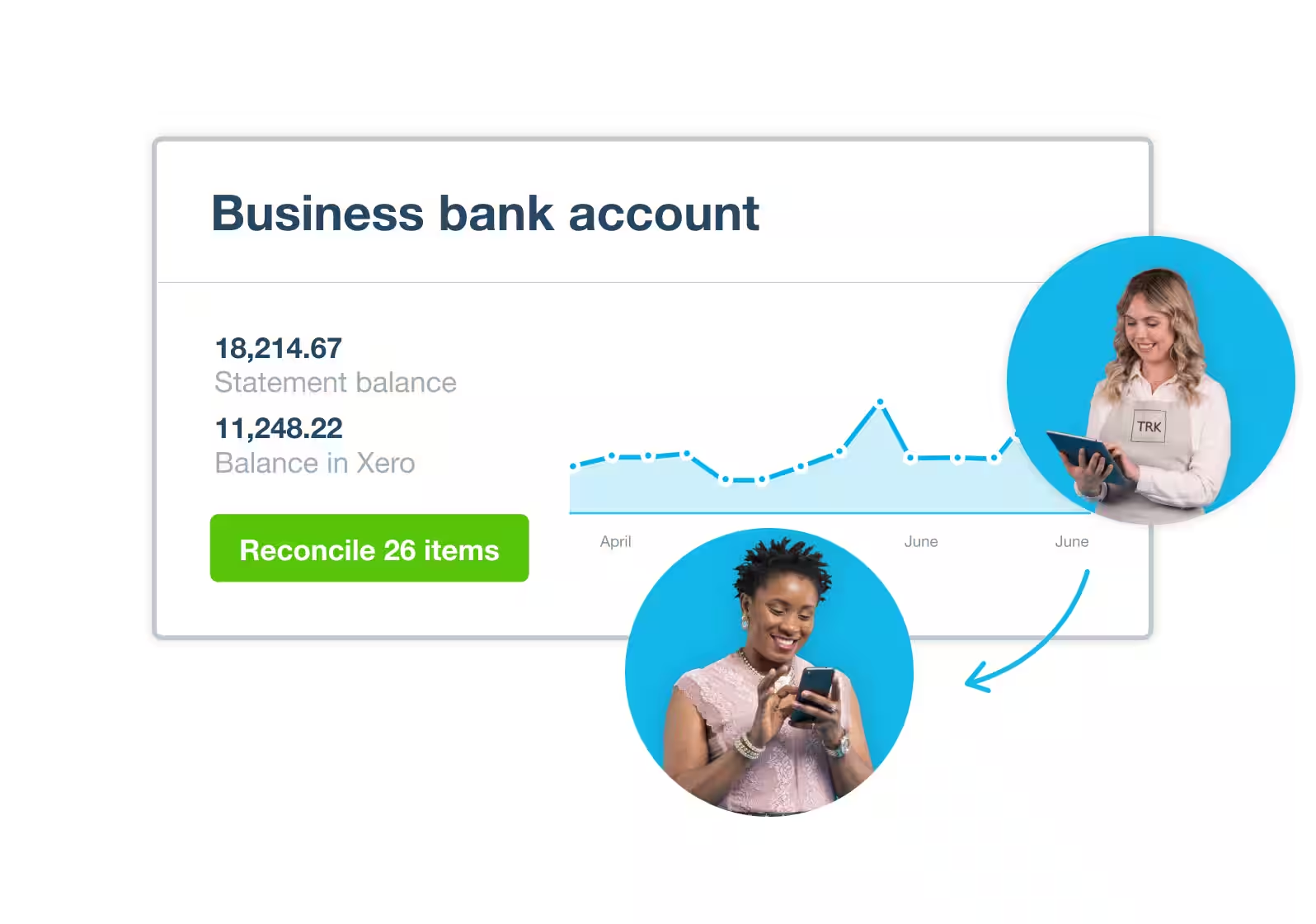
Xero offers standard accounting features like bank reconciliation, expense tracking, invoicing, and financial reporting. It also has features for inventory management and payroll.
Starting price: $20/month (increased to $25/month starting October 1st, 2025)
Integrations: Hundreds of apps in the Xero App Store including restaurant-specific solutions like OrderEZ for inventory management, Tabology for POS integration, etc.
Why it wins: Xero's clean interface and reliable core accounting features provide a solid foundation that you can build on with specialized restaurant apps as your needs grow. The modular approach lets you pay only for features you actually use.
Drawbacks: Restaurant-specific features require additional apps and costs. You'll need to manage multiple software relationships, and some integrations may not be as seamless as all-in-one solutions.
6. AccuPOS (with accounting software integrations)

AccuPOS provides a user-friendly POS interface, inventory tracking, customer relationship management, and reporting capabilities. Its key feature for accounting is its seamless synchronization with QuickBooks and Sage, which eliminates the need for manual data entry of sales and financial data.
Starting price: Contact sales for custom quotes.
Integrations: Deep integration with QuickBooks and Sage—AccuPOS is a Gold Developer Certified partner for both.
Why it wins: AccuPOS is a great choice for restaurants that are already using or plan to use QuickBooks or Sage for their accounting. The tight integration ensures that financial data is accurate and up-to-date, saving time and reducing errors.
Drawbacks: AccuPOS is primarily a POS system, not a standalone accounting software. Its accounting capabilities are dependent on its integration with other software. Restaurants looking for an all-in-one solution may find it lacking in comparison to platforms like Restaurant365.
{{banner-cta}}
Best accounting software for small restaurants on a budget
Small restaurants need professional financial management without the enterprise-level price tags. These budget-friendly options provide essential accounting capabilities while keeping monthly costs manageable for independent operators and small restaurant groups.
Entry-level options under $100/month
For small restaurant operations, these cost-effective options provide professional financial management without breaking the bank:
- Xero's Early plan at $25/month gives you solid accounting basics, while restaurant apps like OrderEZ or Tabology add inventory and POS integration for another $15-25/month.
- QuickBooks Online at $38/month paired with payroll ($50/month) covers most small restaurant needs—it's not restaurant-specific out of the box, but accountants know it well.
- Wave Accounting offers completely free accounting software that handles basic bookkeeping and reporting. You'll manage restaurant-specific needs manually, but for tiny operations willing to trade time for money, it works.
What you sacrifice with budget options
Budget restaurant bookkeeping software means trade-offs:
- You might spend hours weekly calculating food costs by hand, leading to errors and missed insights into your biggest controllable expense.
- Simple inventory lists won't track waste or automate reordering, so you'll miss cost savings and might not catch shrinkage.
- Generic reports lack crucial metrics like food cost percentages and prime cost ratios that drive profitability decisions.
- Without POS integration, you'll manually enter sales data and spend extra time reconciling accounts.
Restaurant bookkeeping software vs. full accounting: What’s the difference?
Bookkeeping software for restaurants handles the fundamental financial record-keeping that every restaurant needs with these core capabilities:
- Basic bookkeeping tracks income and expenses with automatic bank imports and proper account assignment for food purchases, equipment repairs, and other expenses.
- Standard reports like P&L and balance sheets show profitability and financial position, satisfying basic business needs and tax requirements.
- Software matches recorded transactions with bank statements and tracks cash flow patterns to prevent missing transactions.
- Basic metrics and tax-ready exports integrate with tax software for streamlined preparation.
Full accounting software goes way beyond basic bookkeeping. You get:
- Detailed analysis, cash flow forecasting, and budget comparisons that help make strategic decisions rather than just recording what happened.
- Multi-location operations need consolidated financial data across sites with location-specific reporting that's crucial for scaling.
- Advanced platforms let you set budgets, track performance against goals, and get alerts when costs exceed targets to spot trends early.
- Complete visibility into your two biggest cost centers—food and labor—and their profitability impact through integrated systems.
- Specialized reports like food cost percentages, labor cost per cover, and prime cost analysis directly drive operational decisions.
Which restaurants need full accounting software
Not every restaurant requires comprehensive accounting software, but certain operational characteristics make advanced platforms essential.
- Multi-location operations need consolidated reporting and inter-company transaction tracking that basic bookkeeping can't handle, while franchisees must provide specific financial reports to franchisors that require automated generation.
- Restaurants processing hundreds of daily transactions and managing complex inventory need automated systems for accuracy and timely insights, and those with expansion plans or investor requirements need detailed financial projections and professional reporting that demonstrates business sophistication.
Online restaurant accounting software: Cloud vs. desktop comparisons
Most restaurant accounting software operates in the cloud, but some operators still consider desktop solutions. Understanding the trade-offs helps you choose what fits your restaurant's workflow.
Why cloud wins for most restaurants
Cloud-based restaurant accounting software lets you check yesterday's sales from home, review food costs during vendor meetings, and monitor cash flow while on vacation. This 24/7 access is invaluable for restaurant owners who work irregular hours.
Your financial data gets automatically backed up to secure servers with enterprise-level security that would cost thousands to implement independently. Software updates happen automatically.
Multiple users can access the same data simultaneously for seamless collaboration with accountants, partners, and managers. Integration with mobile POS and delivery platforms like DoorDash automatically imports sales data and fees. Monthly subscriptions spread costs over time, and adding locations or users requires just a few clicks.
When desktop might make sense
While cloud solutions work best for most restaurants, certain situations may favor desktop accounting software. Consider desktop options if your restaurant fits these specific circumstances:
- Years of desktop accounting experience and established workflows may make cloud migration more disruptive than beneficial.
- Some jurisdictions have data residency requirements favoring desktop solutions.
- Desktop solutions offer outright ownership rather than ongoing subscriptions.
- Areas with unreliable internet may prefer desktop solutions.
Food and beverage accounting software: Industry-specific features
Restaurant accounting goes beyond general business bookkeeping—you need features built for food service chaos. These specialized capabilities handle the unique challenges of managing recipes, perishable inventory, and multi-location operations.
Recipe costing and menu engineering
- Ingredient cost tracking with price fluctuations: Advanced platforms automatically update recipe costs when vendor prices change, immediately showing how a 15% salmon price increase affects your seafood dishes' profitability.
- Portion control and yield calculations: Software calculates true per-portion costs accounting for prep waste and cooking yields, not just raw ingredient costs.
- Menu profitability analysis: Comprehensive analysis identifies which dishes generate highest profit margins and which lose money, helping redesign menus around profitable items.
- Price optimization recommendations: Some platforms suggest optimal menu pricing based on target margins, local market data, and ingredient costs.
Inventory management for perishables
- FIFO cost tracking: Proper inventory accounting tracks purchase dates and ensures older inventory is used first, crucial for perishables and accurate cost calculations.
- Spoilage and waste recording: Dedicated tracking for spoiled products, prep waste, and returns ensures food costs reflect reality rather than just purchases.
- Vendor comparison and purchasing optimization: Advanced platforms compare vendor pricing and suggest optimal ordering quantities based on usage patterns and shelf life.
- Real-time inventory value monitoring: Know inventory value in real-time rather than waiting for monthly counts, helping with cash flow planning and accurate financial statements.
Multi-location restaurant accounting
- Consolidated financial reporting: View combined performance across all locations while drilling down into individual site performance to identify top and bottom performers.
- Inter-company transactions: Track inventory transfers, shared vendor purchases, and corporate overhead allocations with proper accounting treatment for accurate location-level profitability.
- Location-specific performance metrics: Compare food costs, labor efficiency, and profitability across locations to identify operational best practices and improvement opportunities.
- Centralized vendor management: Manage vendor relationships and purchasing across multiple locations while tracking location-specific deliveries and costs.
Key integrations
These restaurant accounting software integrations eliminate manual data entry and ensure accurate financial reporting:
- Point-of-sale system: Automatic import of sales data, payment processing fees, and transaction details eliminates manual entry and ensures accurate revenue reporting.
- Payroll and scheduling connections: Integration with scheduling platforms tracks labor costs in real-time and ensures payroll calculations include accurate tip reporting and overtime.
- Inventory management systems: Direct connections provide real-time cost updates and automated purchase order creation based on usage patterns and reorder points.
- Banking and payment processors: Automatic bank feeds and credit card processing integration ensure all transactions are captured and properly categorized.
How to choose restaurant accounting software: A decision framework
Selecting restaurant accounting software requires a smart approach to avoid costly mistakes and ensure the platform meets your operational needs. Follow this four-step framework to evaluate options and make the right choice for your restaurant.
Step 1: Assess your restaurant's complexity
Evaluate these key factors:
- How many locations do you have? Multi-location operations need platforms handling consolidation and location-specific reporting.
- How much is your revenue, and do you have lots of transactions? Smaller operations might manage with basic solutions requiring manual input.
- How complex is your payroll? Complex tip reporting, multiple wage rates, and large staff require specialized restaurant payroll integration.
- How complex is your inventory? Restaurants with extensive menus and complex inventory need real-time cost tracking systems, while simpler operations might manage with basic inventory lists.
Step 2: Define your must-have features
Before evaluating specific platforms, identify the essential features that will drive your restaurant's success:
- Restaurant-specific reporting needs: Identify which reports drive operational decisions. Food cost percentages, labor cost analysis, and prime cost tracking are crucial for most restaurants.
- Integration requirements: List existing systems and ensure any accounting platform can integrate properly.
- Mobile access and multi-user requirements: Mobile access benefits traveling owners while multi-user access helps team collaboration.
- Compliance and tax preparation support: Consider tip reporting requirements, multi-jurisdiction tax obligations, and any franchise or investor reporting requirements.
Step 3: Calculate total cost of ownership
Restaurant accounting software costs extend beyond monthly subscription fees. Also consider:
- Monthly subscription fees: Compare base costs, but remember additional users, locations, or features often increase monthly fees significantly.
- Setup and training costs: Factor in implementation costs ranging from DIY setup to professional consultation costing thousands for complex platforms.
- Integration and add-on expenses: Account for additional apps, POS integration fees, and specialized features not included in base pricing.
- Time investment: Consider ongoing time required for system maintenance, report generation, and user training when calculating true costs.
Step 4: Test with your actual data
Theory only goes so far—testing platforms with your real restaurant data reveals how well they'll actually work in your operation. Consider these steps:
- Import recent sales and expense data to test how platforms handle your specific transaction types, vendor relationships, and reporting needs.
- Generate specific reports you rely on for operational decisions to ensure the platform provides needed insights in usable formats.
- Verify existing integrations work smoothly and provide the data accuracy and timing needed for daily operations.
- Include staff members who will use the system regularly to ensure the interface works for your team's skill level and workflow preferences.
Implementation tips: Making the switch to restaurant accounting software
Pre-implementation preparation
Organize current records, reconcile bank accounts, categorize unclear transactions, and resolve discrepancies to prevent carrying forward errors. Map existing workflows from daily sales entry to monthly reporting, identifying specific pain points the new software should solve.
Plan for 2-3 months including data migration, system configuration, staff training, and parallel operation to verify accuracy. Schedule dedicated training time and plan for reduced efficiency during the learning period, appointing a system champion for ongoing support.
Transform your restaurant’s financial management with the right restaurant accounting software
The right restaurant accounting software transforms financial management from a time-consuming chore into a competitive advantage.
For restaurants ready to streamline operations, Homebase offers integrated scheduling, payroll, and compliance tools designed specifically for hourly teams. Start free and see how the right tools can revolutionize your restaurant's success.
{{banner-cta}}
Share post on

Homebase Team
Remember: This is not legal advice. If you have questions about your particular situation, please consult a lawyer, CPA, or other appropriate professional advisor or agency.
Popular Topics
Homebase is the everything app for hourly teams, with employee scheduling, time clocks, payroll, team communication, and HR. 100,000+ small (but mighty) businesses rely on Homebase to make work radically easy and superpower their teams.








