
You opened your coffee shop to create the neighborhood's favorite morning ritual, not to spend Sunday nights calculating payroll. You started your boutique to transform how customers feel about themselves, not to wrestle with scheduling spreadsheets until midnight.
Yet here you are—drowning in admin tasks that pull you away from what you actually love about running your company. The solution? Admin services for small businesses that handle the behind-the-scenes work while you focus on what you love. Whether through dedicated staff, outsourced specialists, or smart software, the right administrative support can transform your daily operations.
TL;DR: Small business admin can help free you to focus on growth
Admin services for small businesses come in three main forms: in-house staff, outsourced specialists, or software automation. Each handles the time-consuming tasks that pull you away from customers and growth.
What small business admin covers: Employee scheduling and payroll, bookkeeping and invoicing, HR compliance, customer management, and general office tasks. Industry-specific needs vary—for example, admin services for restaurants handle tip calculations while those for retail focus on inventory tracking.
Your options:
- Software solutions like Homebase automate scheduling, time tracking, and payroll for hourly teams.
- In-house admin staff provide dedicated attention but require full-time salary and benefits.
- Outsourced services offer specialized expertise and cost flexibility for specific functions like bookkeeping or HR.
Key benefits: More time for revenue-generating activities, reduced errors and compliance risks, improved employee satisfaction, better financial management, and scalable growth support.
Watch out for: Data security concerns with outsourced services, divided attention when employees handle both operational and admin duties, and potential burnout if you try to do everything yourself.
Best starting point: Begin with your biggest pain point. Most small businesses see immediate benefits from automating employee scheduling and time tracking, then expand to other areas as needs grow.
{{banner-cta}}
What is small business admin?
Small business admin covers all the behind-the-scenes tasks that keep your business running smoothly but don't directly generate revenue. Common admin tasks for small businesses include:
- Employee management: Scheduling staff, tracking time and attendance, managing payroll and benefits. If you run a restaurant, you may need to juggle shift swaps and tip calculations during busy dinner rushes.
- Financial administration: Invoicing clients, expense tracking, bookkeeping, tax preparation. Owning a coffee shop? Tracking daily sales against ingredient costs and equipment expenses is a common admin task.
- Compliance and HR: Maintaining employee records, ensuring labor law compliance, handling onboarding paperwork. Beauty salon owners must stay on top of licensing requirements and track continuing education credits for their stylists.
- Customer management: Processing orders, managing customer databases, handling inquiries and complaints. For example, if you have a home decor business, you may find yourself coordinating custom order timelines and managing detailed client communications throughout lengthy projects.
- General office tasks: These include filing documents, managing inventory, coordinating appointments and meetings. For retail store owners, this means managing seasonal buying schedules and coordinating display changes throughout the year.
- Marketing support: Social media management, email marketing, content creation and scheduling. If you run a wellness center, you may find yourself showcasing client transformations while coordinating promotional campaigns across multiple platforms.
Who is responsible for small business admin?
Most small business owners start by handling everything themselves. You're the CEO, head of sales, customer service rep, and admin assistant all rolled into one. While this gives you complete control, it also means less time for the parts of your business that actually drive growth and revenue.
As businesses grow and add employees, managers often inherit administrative duties on top of their other responsibilities. Eventually, smart business owners realize that admin work can become its own dedicated role. This happens in two ways:
- In-house admin staff: Hiring a dedicated administrative assistant, office manager, or operations coordinator to handle these tasks internally. This person becomes intimately familiar with your business processes and culture.
- Outsourced admin services: Working with external business administrative services that specialize in specific areas like bookkeeping, payroll processing, or HR compliance. This gives you access to expertise without the overhead of full-time staff.
Many businesses also turn to administrative software to streamline these processes, which we'll explore later in this article. The right tools can automate routine tasks and free up time regardless of who's handling the admin work.
What do small business admin services do?
Admin services for small businesses come in two main forms, each with distinct advantages depending on your needs and budget.
As an individual in-house role
When you hire someone dedicated to handle administrative tasks, they become the operational hub of your business. This person typically manages:
- Daily operations: Processing orders, coordinating schedules, handling customer inquiries, and maintaining organized systems.
- Employee support: This includes managing onboarding paperwork, coordinating training schedules, handling time-off requests, and serving as a point of contact for staff questions.
- Financial tasks: Think invoicing customers, tracking expenses, preparing reports for your accountant, and managing vendor relationships.
- Compliance management: Keeping employee records up to date, ensuring labor law compliance, and maintaining necessary business licenses and permits.
In-house admin staff provides dedicated attention to your business needs and deep familiarity with your processes. They're available for immediate questions and can handle sensitive information with care. However, you'll pay for their full-time salary and benefits even during slower periods.
As an outsourced service
External business administrative services offer specialized expertise without the commitment of hiring full-time staff. These services typically focus on specific areas, such as:
- Bookkeeping services handle your financial records, tax preparation, and financial reporting.
- Payroll companies manage wage calculations, tax withholdings, direct deposits, and compliance reporting.
- HR consultants help with employee handbooks, compliance issues, and complex HR situations.
- Virtual assistants handle email management, appointment scheduling, and other routine tasks.
- Marketing agencies or freelancers manage your social media, email campaigns, and content creation.
Outsourced services offer specialized expertise and cost flexibility—you pay only for what you need. They often have better technology and systems than small businesses could afford independently. The trade-off is less control and potentially slower response times for urgent requests.
Small business admin software—the benefits
The right software can transform how you handle administrative tasks, turning hours of manual work off your plate. Modern administrative software helps business owners in several key ways:
- Eliminating repetitive tasks: Software can automatically track employee hours, calculate wages and taxes, generate invoices, and send payment reminders. This removes the human error factor while freeing up your time for more important work.
- Improving efficiency with centralized information: Rather than juggling multiple spreadsheets, sticky notes, and paper files, everything lives in one organized system. You can find employee schedules, customer information, and financial data without digging through filing cabinets.
- Supporting decision-making with real-time insights: Good administrative software provides dashboards and reports that help you understand your labor costs, peak business hours, and operational trends. With this data, you can make smarter staffing and business decisions.
- Improving team management: Digital scheduling tools let employees request time off, swap shifts, and check their schedules from their phones. Team communication features keep everyone updated on important information without endless group texts.
- Protecting compliance: Software designed for small businesses often includes features that help you stay compliant with labor laws, tax requirements, and industry regulations. This reduces your risk of costly violations.
The key is choosing software that actually simplifies your life rather than adding complexity. The best administrative tools feel intuitive to use and integrate seamlessly with your existing processes.
Risks of using admin services for small businesses
While admin support offers major benefits, it's important to understand potential risks and plan accordingly.
When the owner handles everything
- Time management struggles: Instead of growing your business, you’re spending nights and weekends on scheduling spreadsheets and payroll calculations.
- Burnout potential: Juggling CEO duties, operations, customer service, and HR all at once is exhausting, and could lead to exhaustion and poor decision-making.
- Growth limitations: You can’t take on new clients when you’re drowning in admin tasks. Every new employee means more scheduling headaches and compliance requirements, creating a bottleneck that prevents scaling.
- Skill gaps: As a small business owner, you’re the maestro directing everything. You’re in charge of making things happen. However, you may not have expertise in every area— for example, in payroll taxes or HR compliance. It may be worth offloading these tasks to a more specialized employee or better yet, outsourced services.
When employees take on admin duties
- Divided attention: When managers are pulled in too many different directions, and are tasked with handling both operational and administrative duties, they may not be able to excel at either role.
- Information security: When you give employees access to sensitive financial data or customer information, you need careful controls over who sees what.
- Training requirements: Administrative work requires a different set of skills and knowledge. Your employees will need to invest time learning administrative tasks—for example, compliance rules and payroll procedures—which will take them away from their primary responsibilities.
- Succession planning: What happens when your admin-savvy employee decides to move on? If they’ve been handling your payroll, compliance tracking, and vendor relationships, their departure could leave you scrambling to figure out how everything worked.
When using outsourced services
- Data security concerns: You’re handing over sensitive information—employee records, financial information, customer data—to people outside your company. While reputable providers have security measures, you’re still adding another potential vulnerability to your data protection.
- Communication gaps: External providers work with multiple clients and might not fully understand your business culture or respond quickly to urgent needs.
- Quality control: When someone else is handling your admin work, you have less direct oversight of work quality and process adherence.
- Vendor dependence: When you rely on an external service, you’re putting a critical piece of your business in someone else’s hands. If your provider has issues or goes out of business, your operations could be disrupted.
Small business admin services: Top 5 solutions in 2025
Here are five top solutions that can help streamline what services small businesses need most, starting with the best option for hourly teams.
Homebase—Best for hourly teams

Homebase combines employee scheduling, time tracking, payroll, and team communication in one platform built specifically for small businesses with hourly staff.
Key features:
- Drag-and-drop scheduling with automatic overtime alerts and shift reminders
- Clock-in and clock-out with photo and GPS validation
- Built-in payroll or integrations with major payroll providers
- Team messaging with read receipts
- HR features such as hiring, onboarding, background checks, etc.
Pricing: Free for one location with up to 10 employees. Paid plans start at $24/location/month for unlimited employees. Add-ons available for payroll, tip management, background checks, and more.
Best for: Restaurants, retail stores, salons, and other businesses with hourly employees who need comprehensive workforce management.
QuickBooks—Best for bookkeeping and finances
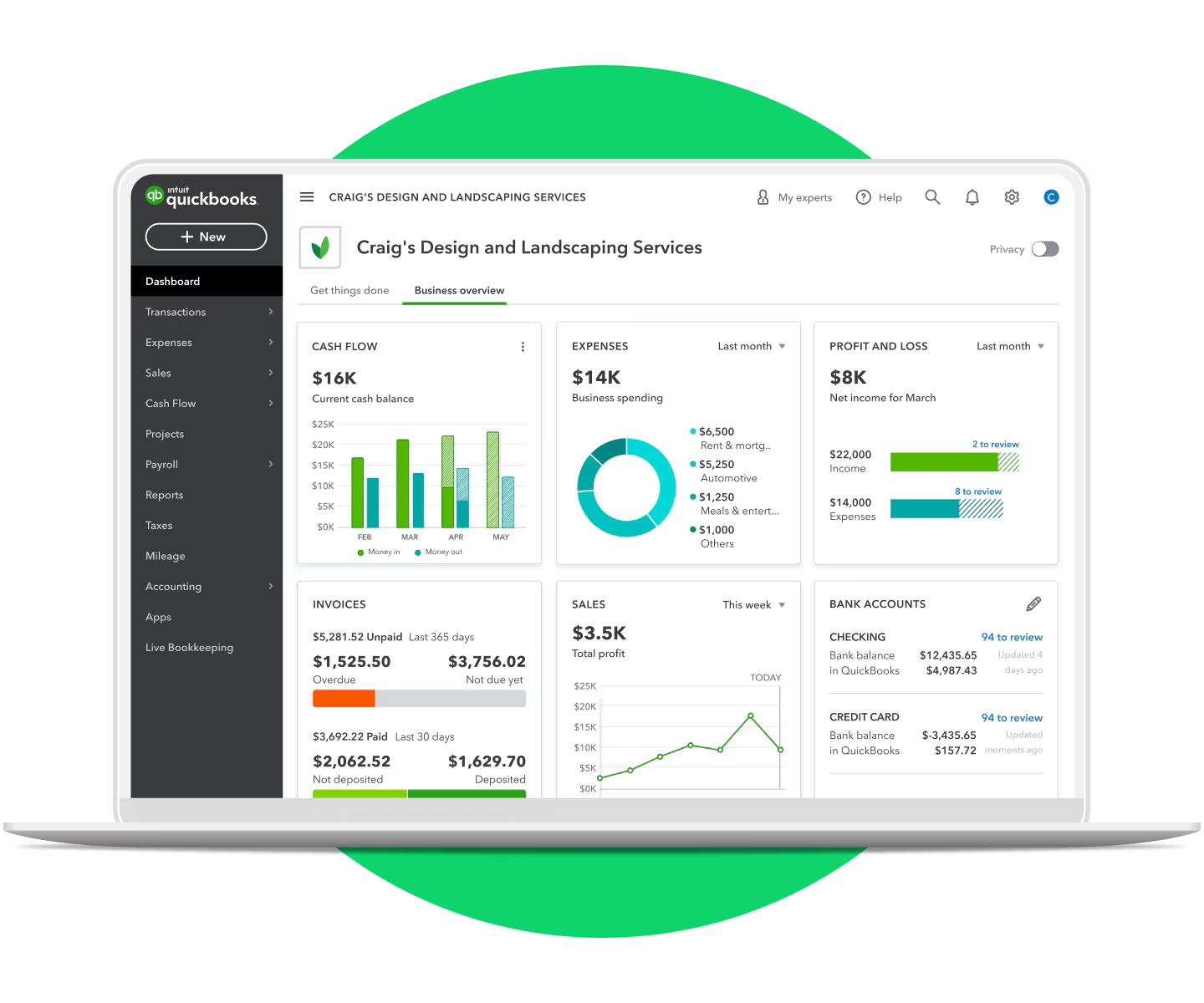
QuickBooks offers comprehensive accounting software designed for small business financial management and reporting.
Key features:
- Invoice creation and payment tracking
- Expense categorization and receipt capture
- Tax preparation and filing support
- Financial reporting and analytics
- Vendor and customer management
Pricing: Paid plans start at $17.50/month (Simple Start). Payroll available as an add-on.
Best for: Businesses that need robust financial tracking, invoicing, and accounting capabilities.
Asana—Best for task and project management
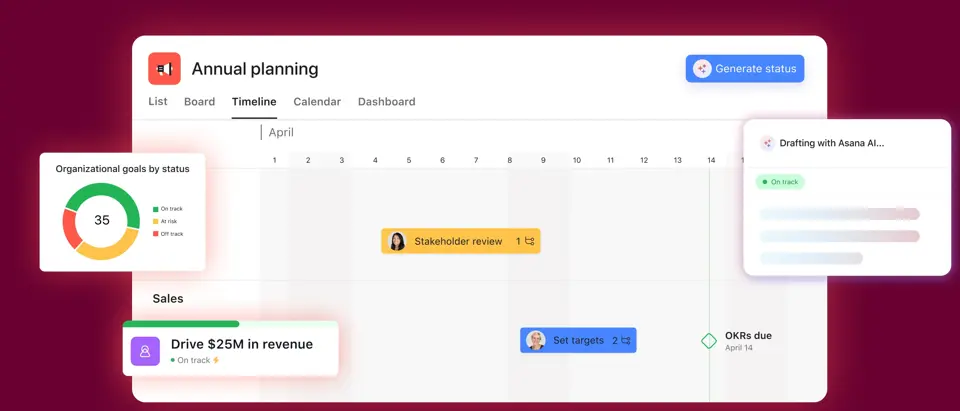
Asana helps small businesses organize projects, assign tasks, and track progress across teams without losing important details.
Key features:
- Project templates and task assignment
- Timeline and calendar views
- Team collaboration and file sharing
- Progress tracking and reporting
- Goal setting and milestone tracking
Pricing: Free for individuals and small teams (up to 10 people). Paid plans start at $10.99/user/month.
Best for: Businesses managing multiple projects, coordinating team tasks, or tracking complex workflows across departments.
Calendly—Best for appointment scheduling

Calendly automates appointment scheduling and reduces back-and-forth communication with clients.
Key Features:
- Automated scheduling with calendar integration
- Customizable booking pages
- Reminder notifications
- Payment collection integration
- Team scheduling coordination
Pricing: Free for personal use (limited features). Paid plans start at $10/user/month.
Best for: Service-based businesses like consultants, healthcare providers, and beauty professionals.
Slack—Best for team communication
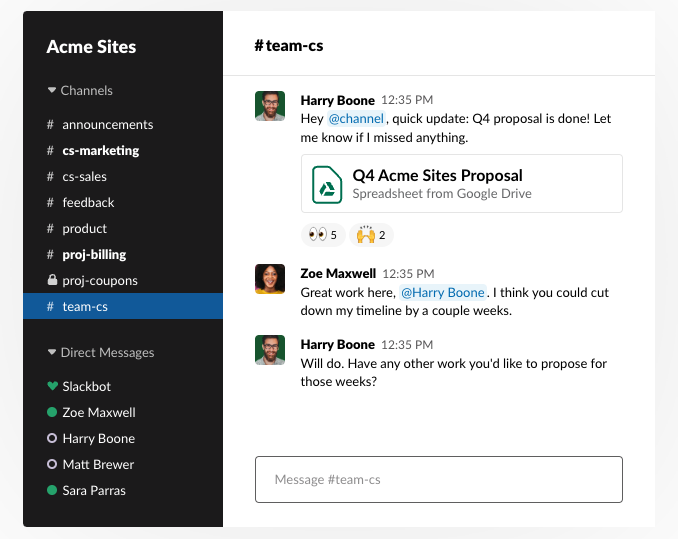
Slack centralizes team communication and reduces email overload with organized messaging channels.
Key features:
- Channel-based messaging organization
- File sharing and collaboration tools
- Integration with other business software
- Video calls and screen sharing
- Mobile and desktop apps
Pricing: Free for small teams (basic features). Paid plans start at $7.25/person/month.
Best for: Teams that need organized communication and collaboration, especially remote or distributed workforces.
{{banner-cta}}
FAQs about small business admin
What does small business admin do?
Small business admin handles all the operational tasks that keep your business running smoothly behind the scenes. This includes employee scheduling and payroll, financial record-keeping, customer management, compliance documentation, and general office organization. The goal is to manage these essential but time-consuming tasks so business owners can focus on growth, customer service, and strategic planning.
What is included in small business administrative services?
Business administrative services typically include employee management (scheduling, time tracking, payroll processing), financial administration (bookkeeping, invoicing, expense tracking), HR compliance (employee records, labor law adherence, onboarding), customer service support (order processing, inquiry management), and general office management (filing, inventory tracking, appointment coordination).
Take back your time with small business admin services
Running a small business shouldn't mean sacrificing your nights and weekends to administrative paperwork. Whether you choose in-house staff, outsourced business administrative services, or smart software solutions, getting help with admin tasks gives you back the time and energy to focus on what you love about your business.
The key is starting somewhere. Maybe it's automating your employee scheduling with software like Homebase. Maybe it's outsourcing your bookkeeping to a professional. Or maybe it's training a trusted employee to handle customer inquiries and basic office tasks.
Ready to simplify your admin tasks? Try Homebase free and see how much time you can save on scheduling, time tracking, and team management.
{{banner-cta}}
Share post on

Homebase Team
Remember: This is not legal advice. If you have questions about your particular situation, please consult a lawyer, CPA, or other appropriate professional advisor or agency.
Popular Topics
Homebase is the everything app for hourly teams, with employee scheduling, time clocks, payroll, team communication, and HR. 100,000+ small (but mighty) businesses rely on Homebase to make work radically easy and superpower their teams.







