Homebase vs. QuickBooks: Which Platform Fits Your Team?
Choosing between Homebase and QuickBooks comes down to understanding what drives your operations.
Homebase delivers all-in-one team management where scheduling, time tracking, and payroll work together seamlessly for hourly teams. QuickBooks Online (owned by Intuit) centers everything around your accounting ledger, with workforce management tools that feed directly into your financial reporting.
The right choice depends on whether you're managing shift-based hourly operations or running an accounting-first business.
TL;DR: Homebase vs. QuickBooks in 30s or less
The short answer: Homebase is purpose-built for shift-based hourly teams where workforce operations drive the business. QuickBooks excels when accounting and financial reporting are your foundation, with workforce tools that integrate into your books. For hourly operations, Homebase delivers better workflow integration.
When to choose Homebase:
- Hourly shifts with frequent schedule changes
- Free scheduling and time tracking to start
- Direct clock-in to payroll data connection
- Employee-driven shift trades and coverage
- Tip distribution by hours worked or role
- Mobile payroll and schedule management
When to choose QuickBooks:
- QuickBooks Online already manages your books
- Same-day deposits and tax penalty protection
- Project billing with job costing capabilities
- Field teams need timesheet verification
- Multi-entity financial consolidation required
- Accounting integration drives operations
Homebase vs. Quickbooks at a glance
The right payroll solution depends on whether you need standalone payroll or an all-in-one workforce management platform. Here's how Homebase and QuickBooks Payroll compare across pricing, features, and support.

Homebase vs QuickBooks payroll features and pricing comparisonWhat is Homebase?
Homebase brings scheduling, time clocks, payroll, team messaging, and HR compliance into one unified system designed for hourly operations. It's purpose-built for businesses where managing shifts determines success—restaurants, coffee shops, retail stores, salons, and vet clinics.
What makes Homebase different:
- Start free with scheduling and time tracking
- Hourly-first payroll with unlimited runs
- In-app messaging eliminates group text chaos
- Real-time labor cost tracking vs. sales
- Run regular payroll from your phone
- Tip Manager distributes by hours or role
Over 150,000 small businesses rely on Homebase. The free Basic tier delivers complete scheduling, time tracking, team messaging, and POS system connections for up to 10 employees at a single location.
What is QuickBooks?
QuickBooks Online started as accounting software and evolved into a comprehensive business management platform. QuickBooks Payroll and QuickBooks Time (formerly TSheets) extend the platform's capabilities into workforce management, maintaining tight integration with your general ledger throughout.
What QuickBooks does well:
- Finance-centric with seamless accounting integration
- Same-day deposits and Auto Payroll automation
- Tax compliance guarantee up to $25,000 (Elite)
- Workforce management through QuickBooks Time
- Project profitability with estimates vs. actuals
- Enterprise accounting and financial reporting
QuickBooks serves businesses prioritizing accounting accuracy—professional services firms, construction companies, consulting practices, and field service operations. When financial reporting complexity is your biggest operational challenge, QuickBooks addresses it comprehensively.
QuickBooks Payroll starts at $50/month plus $6.50 per employee with no free option. QuickBooks Time (scheduling and time tracking) comes bundled with Payroll Premium and Elite, can be added to Core, or purchased independently.
Homebase vs. QuickBooks pricing (November 2025): what you'll actually pay
Pricing structures differ fundamentally between these platforms. Homebase uses per-location pricing with optional modules, while QuickBooks bills per employee with bundled features across tiers. Your actual costs depend on team size, location count, and which capabilities you need.
Here's the breakdown:
Homebase pricing: a rundown as of November 2025
Homebase bills per location (per-location pricing model) with unlimited team members on paid tiers. Payroll adds on to any plan level.
Basic: $0/month (1 location, up to 10 employees)
- Complete scheduling system, time tracking capabilities, team messaging platform, point-of-sale (POS) system connections
Essentials: $30/month per location (unlimited employees)
- Basic features plus GPS-enabled time tracking, late arrival notifications, enhanced scheduling tools
Plus: $70/month per location
- Essentials features plus AI-driven schedule optimization, PTO policy management, departmental organization and access controls
All-in-One: $120/month per location
- Plus features plus new hire onboarding workflows, labor cost analytics, HR compliance resources, Homebase HR Pro expert consultation
Homebase Payroll: $39/month + $6 per employee
- Process unlimited payroll cycles, handle multi-state filings, manage multiple locations, provide earned wage access, automate all tax submissions
Why this works: Predictable per-location costs mean adding employees doesn't increase your platform fees—only payroll processing costs scale with headcount.
QuickBooks pricing: a rundown as of November 2025
QuickBooks structures pricing around per-employee fees (per-employee pricing model) with no free access. QuickBooks Time bundles with Payroll Premium and Elite, adds onto Core for additional cost, or sells separately.
QuickBooks Payroll Core: $50/month + $6.50/employee
- Single-state payroll processing, automated tax calculations and submissions, direct deposit capability
- QuickBooks Time requires separate purchase
- Extra state filings cost $12 per state
QuickBooks Payroll Premium: $88/month + $10/employee
- Multi-state payroll handling, QuickBooks Time bundled in, same-day fund transfers, Mineral HR Support Center access
- Extra state filings cost $12 per state
QuickBooks Payroll Elite: $134/month + $12/employee
- Premium tier capabilities plus Tax Penalty Protection covering $25,000 annually, Mineral HR Advisor live consultation
- All state filings included at no extra charge
QuickBooks Time (standalone or bundled):
- Time Premium: $20/month base fee + $8 per user
- Time Elite: $40/month base fee + $10 per user (includes geofencing, project cost tracking, timesheet verification)
The pricing reality: No free access point. QuickBooks Time (scheduling and time tracking) bundles with Payroll Premium and Elite, adds onto Core for extra fees, or purchases separately as standalone software.
Real cost comparison
A 12-employee coffee shop shows how these pricing models play out in practice. Homebase delivers complete scheduling, time tracking, and payroll capabilities at a lower total cost—and you get shift management features QuickBooks doesn't offer.
Homebase (Plus + Payroll): $181/month QuickBooks (Premium with Time): $208/month QuickBooks (Core + Time Premium): $244/month
A single-location 20-employee retail store sees similar economics.
Homebase (All-in-One + Payroll): $279/month QuickBooks (Premium with Time): $288/month
Just getting started with a 10-employee operation but not ready for payroll? Homebase's free tier gives you professional workforce tools immediately. QuickBooks requires paid standalone Time software even without payroll.
Homebase (Basic): $0/month QuickBooks (Time Premium for time tracking): $100/month
Breakdown: Homebase payroll vs. QuickBooks payroll

Homebase tax records and tip tracking versus QuickBooks payroll overview
Homebase payroll is built specifically for hourly and tipped employees. It can be used as a payroll-first platform or in partnership with any scheduling or timesheet plan for $39/month + $6 per employee. Hours flow automatically from integrated scheduling and timesheets to payroll with zero manual entry.
Homebase payroll features:
- Unlimited payroll runs at one flat monthly fee
- Automated tax filing and payment (federal, state, and local)
- Multi-state and multi-location payroll support
- Contractor payments (1099s) alongside W-2 employees
- Tip Management add-on for automatic tip pooling and distribution
- Earned wage access (on-demand pay) at no cost to you
- Integrated worker's comp with pay-as-you-go pricing
QuickBooks payroll delivers robust tax compliance and accounting system integration, especially valuable for businesses requiring rapid fund transfers, automated salaried payroll, and premium-tier tax protection.
QuickBooks payroll features:
- Full-service payroll with same-day direct deposit
- Auto Payroll runs salaried payments automatically
- Tax Penalty Protection up to $25,000 (Elite only)
- Mineral HR Support Center and live advisors
- Multi-state tax handling with QBO integration
- Accuracy Guaranteed for all filings and payments
Which platform fits your needs? For hourly teams with fluctuating schedules and tip-based compensation, Homebase integrates Homebase Scheduling, Homebase Time tracking, and Homebase Payroll into one cohesive system. Start free and add payroll without per-employee platform fees.
For businesses requiring payroll tightly coupled with QuickBooks Online accounting for financial analysis, QuickBooks delivers that integration well.
The fundamental workflow difference: Homebase optimizes for shift-based operations where weekly schedules change constantly. QuickBooks optimizes for accounting-driven businesses where time tracking supports financial reporting rather than operational management.
Breakdown: Homebase scheduling vs. QuickBooks Time scheduling
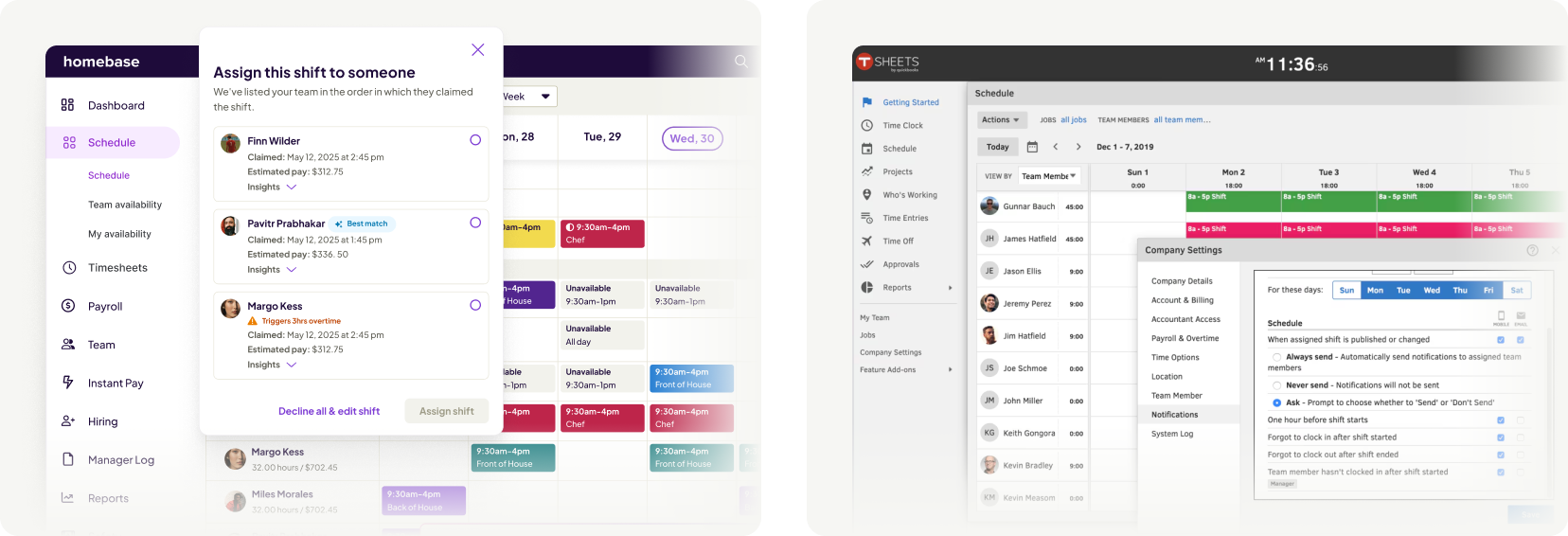
Homebase shift assignment versus QuickBooks Time schedule management
Homebase Scheduling launches at zero cost and focuses exclusively on shift-based operational needs. Build weekly schedules within minutes leveraging templates or automated scheduling that considers employee availability and labor cost targets.
Employees independently claim available shifts and coordinate coverage swaps requiring only manager approval.
Homebase scheduling features:
- AI scheduling based on sales and labor targets
- Self-service shift swaps and open shift claims
- Conflict warnings for overtime and double-bookings
- Real-time labor cost tracking against forecasts
- Mobile access with direct payroll sync
- PTO controls and department permissions
QuickBooks Time delivers scheduling organized by projects or shifts with template support and mobile accessibility. Bundled with QuickBooks Payroll Premium and Payroll Elite, or available as independent software (Time Premium/Elite). Schedule publication includes conflict detection for double-bookings or time-off overlaps.
QuickBooks Time scheduling features:
- Drag-and-drop scheduling by jobs or shifts
- Templates for recurring weekly patterns
- Conflict warnings for double-bookings
- Mobile notifications for schedule changes
- Integration with Time tracking and Payroll
Which platform matches your operations? For operations experiencing constant schedule flux with shift trades, callout coverage, and last-minute adjustments, Homebase Scheduling handles that operational reality—beginning at zero cost. For straightforward scheduling requirements with minimal week-to-week variation, QuickBooks Time scheduling (bundled into Payroll Premium and Payroll Elite tiers) provides adequate functionality integrated with accounting and payroll infrastructure.
Breakdown: Homebase time tracking vs. QuickBooks Time
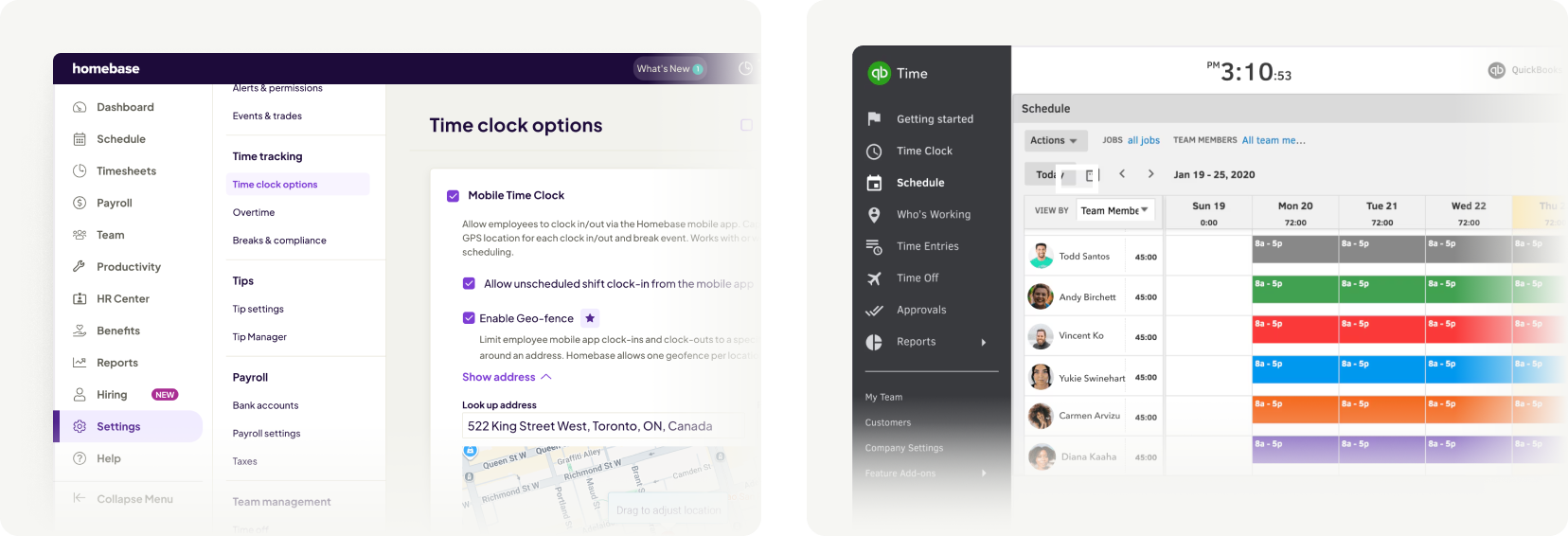
Homebase geofencing time clock versus QuickBooks Time tracking
Homebase Time clock prioritizes labor cost protection and payroll accuracy. Available free on the Basic tier, it includes controls specifically targeting hourly workforce cost management challenges.
Homebase time tracking features:
- Photo verification and GPS location tracking
- Geofencing on all paid plans prevents off-site
- Early clock-in prevention and break reminders
- Multi-device access via mobile, web, tablets, POS
- Live attendance dashboard with multiple wage rates
QuickBooks Time manages straightforward clock-in/clock-out requirements with GPS location data. Employees track time through web browsers, the QuickBooks Workforce mobile application, or Time Kiosk tablet mode. Geofencing features require Time Elite tier ($40/month base fee + $10 per user).
QuickBooks Time features:
- Multi-platform clock-in via web, mobile, kiosk
- GPS stamping with geofencing (Elite only)
- State-specific break policies and reminders
- Automatic payroll sync and overtime tracking
- Project tracking with estimates vs. actuals
Which platform serves your priorities? When preventing time fraud and managing labor expenses to the minute drives business survival—and you want these controls from day one without premium tier costs—Homebase Time clock addresses those requirements. When basic time tracking that synchronizes with payroll suffices, or when project-level time allocation for billable client work is essential, QuickBooks Time (bundled with Payroll Premium and Payroll Elite tiers) accomplishes those objectives.
Breakdown: Homebase HR vs. QuickBooks HR

Homebase HR and benefits vs QuickBooks employee documentation
Homebase delivers HR & compliance features tailored for hourly workforces and frontline operations. The emphasis falls on rapid onboarding, labor law compliance, and HR requirements unique to shift-based business models.
Homebase HR & compliance features:
- Digital onboarding with I-9, W-4, and e-signatures
- Custom handbooks with HR expert guidance
- FLSA compliance and PTO tracking automation
- Labor law alerts when regulations change
- HR Pro advisors and background checks
QuickBooks HR capabilities come through Mineral partnership, bundled with Payroll Premium and Payroll Elite subscription tiers. Mineral HR Support Center resources accompany Payroll Premium, while Payroll Elite adds dedicated Mineral HR Advisor consultation for live professional guidance.
QuickBooks HR & compliance features:
- Mineral HR Support Center with policy templates
- Live HR Advisor access on Elite tier
- Federal and state compliance notifications
- Automated new hire reporting and tracking
- Tax Penalty Protection up to $25,000 (Elite)
Which platform addresses your requirements? For rapidly onboarding hourly workers and maintaining compliance with FLSA and overtime regulations, Homebase HR tools optimize that workflow. For businesses needing payroll-focused HR support through Mineral while operating QuickBooks with Payroll Premium or Payroll Elite subscriptions, those bundled HR resources deliver compliance guidance without additional platforms.
Pros and cons of Homebase and QuickBooks
Here's what each platform delivers best and where limitations appear.
Homebase pros ✅
- Zero-cost tier for 10-employee operations providing complete Homebase Scheduling, Homebase Time clock, and team messaging without payment information required
- Designed exclusively for shift operations featuring shift trades, open shift claims, and labor percentage forecasting against revenue
- Full mobile capabilities for managers including payroll processing and schedule creation from smartphones
- Hourly-optimized payroll with Homebase Tip Manager automating gratuity distribution, on-demand wage access, and unified time tracking integration
- GPS geofencing and photo verification (GPS time clock) on all paid subscription levels without per-user pricing
Homebase cons ❌
- Optimized specifically for hourly operations—doesn't serve salaried office teams well
- Payroll requires add-on purchase—base subscription tiers exclude payroll processing ($39 base fee + $6/employee monthly)
- Per-location pricing multiplies with expansion—operating five locations means 5× the subscription cost
QuickBooks pros ✅
- Comprehensive payroll with rapid fund transfers—QuickBooks Payroll Premium and Payroll Elite deliver advanced payroll automation
- Tax penalty coverage up to $25,000 on Payroll Elite tier with Intuit accepting liability for filing mistakes
- QuickBooks Time bundled with premium tiers—QuickBooks Payroll Premium and Payroll Elite include Time without separate charges
- Excellent for project-driven work—Time Elite delivers job profitability analysis and billable hour integration
- Seamless accounting integration—payroll data flows directly into QuickBooks Online (QBO) for consolidated financial analysis
QuickBooks cons ❌
- No free access option—begins at $50/month + $6.50 per employee for entry point
- QuickBooks Time bundled only with premium tiers—Core tier requires separate Time purchase or upgrade to Premium/Elite
- Per-employee pricing escalates with growth—adding team members increases monthly costs by $6.50 to $12 per person
- Geofencing restricted to Time Elite—location verification requires $40 base fee + $10 per user premium tier
- Lacks shift-specific capabilities including shift trading, labor forecasting, and integrated team communication
The bottom line
Homebase optimizes for hourly, shift-driven operations (hourly teams) where weekly schedule variations, tip distribution, and labor cost percentages determine business success. Launch at zero cost, leverage mobile-first architecture, and address the operational realities of frontline work—shift coverage coordination, unexpected callouts, and unified team communication without platform fragmentation.
When time tracking and scheduling aren't operational priorities—or when managing accounting-centric operations where payroll data must feed sophisticated financial books—QuickBooks delivers robust payroll processing integrated tightly with financial management infrastructure.
Time tracking and scheduling bundle with Payroll Premium and Payroll Elite subscriptions, though they target straightforward requirements rather than the continuous schedule flux characterizing hourly operations.
Select the platform matching your actual operational workflow.






















